What is Remote CMS
Remote CMS is a digital signage and IoT control system used for content authoring, monitoring and device management.
Use the system for digital applications across menu boards to billboards, reception screens to ticker displays, even retail to mining, with content authoring and management for any digital display device.
Virtually any functionality or system use is possible with Remote CMS with IoT integration into industrial systems and customised application modules:
Digital Signage Player
Indoor or Outdoor, LCD, projectors or LED displays, all forms of digital signage can be connected. Remote CMS provides content authoring, scheduling and content publishing to individual or a network of digital signage devices.
Data Subscription Integration
Remote CMS can be subscribed to any publicly or privately content accessible on the internet. Digital data services are as simple as a live weather feed but also include data such as broking, banking and news feeds. Private data feeds include examples such production or safety statistics, any data that can be accessed can be displayed on digital signage or trigger a scripted or event action.
Internet of Things (IoT) Interface
Remote CMS connects to any number of sensors and input devices, such as speed detection, cameras, parking systems, water level detection and PLC devices making those sensors now an IoT connectable device. These devices can script or trigger events locally or remotely, in the case of a digital signage application, a script or event and autonomously change the display content.
Monitoring and Reporting System
Live monitoring of Remote CMS health as well as any connected devices supported monitoring functionality. Digital signage monitoring function includes power loss, device tampering, GPS tracking, temperature and system components, even pixel monitoring for LED displays is supported.
Live System and Security Updates
Over the air live updates are pushed to the Remote CMS controller. Critical updates are published immediately while noncritical updates are packaged monthly to reduce data usage. Security updates include operating system as well as software patches and upgrades.
Developer API
As Remote CMS is a proven and robust IoT solution, developers can integrate digital signage or other devices into their own requirement. Whether the requirement is to receive data from connected devices, integrate monitoring for system critical applications or directly control connected devices or digital signage, any number of API (Application Programming Interface) solutions can be provided.
Remote CMS Base System
Using the latest web technologies, Remote CMS offers an intuitive, powerful suite of editors and tools to get the most out of your devices - for any display, any purpose, and from anywhere. The base host system includes a standard suite of tools and functions:
Live monitoring and logging, with the ability to recall logs and analyse for intermittent issues
Live system updates to ensure the latest standards and security for your devices
Device temperature monitoring and alerts. Got an outdoor device? This feature is critical for device reliability
Audit history for user access and event actions
Unlimited user accounts with granular access controls
Automatic email alerts for system fault or loss of power
Cloud storage
Content authoring tools, such as slideshow editor
Content scheduler with recurring content and priority control features
Manual brightness control and threshold management
Automatic on/off times for display operation
Display test functions
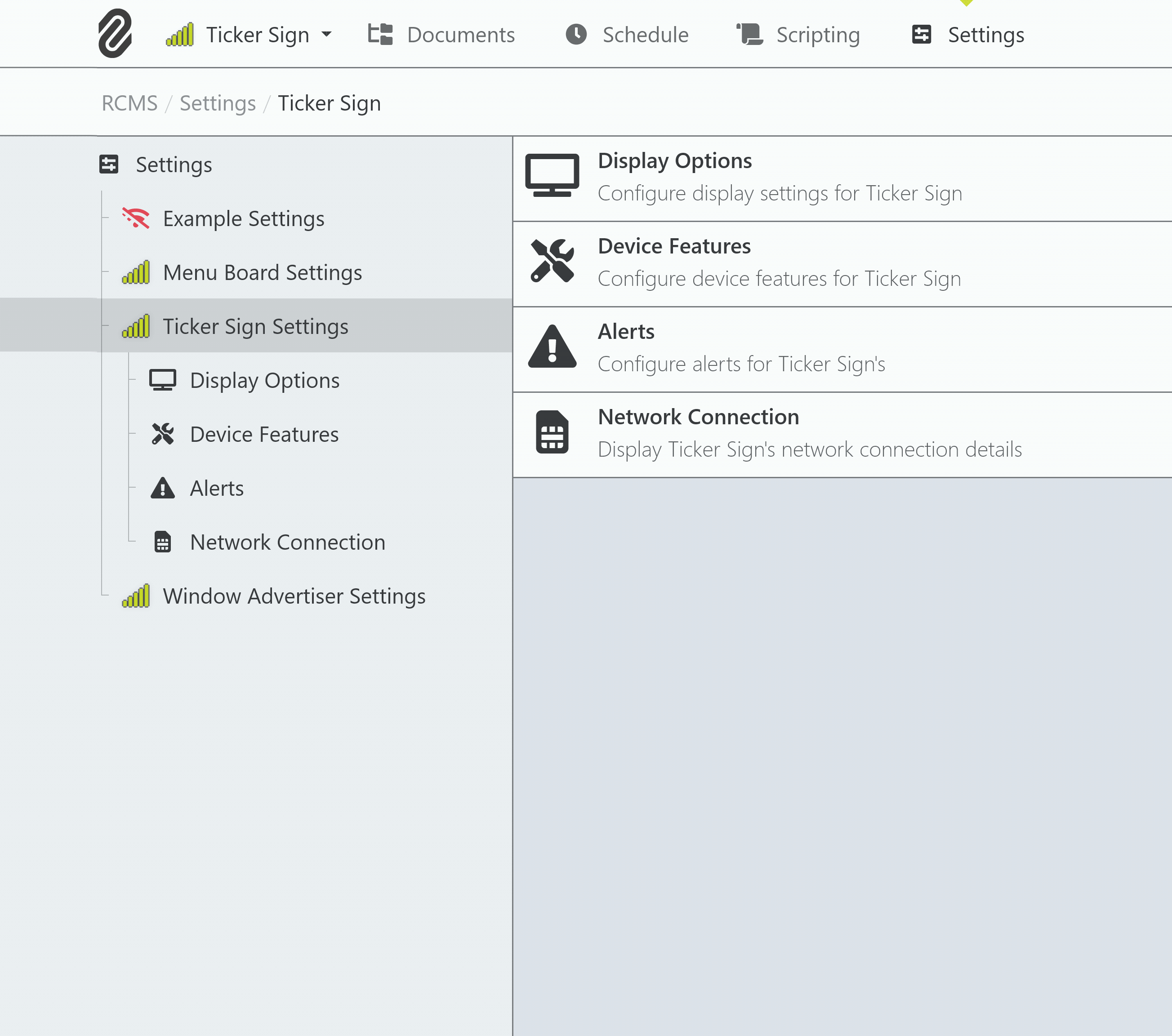
What Can Remote CMS Do?
Remote CMS provides a unified platform for managing embedded systems and digital displays. At its core, Remote CMS is a service that connects a device to your web browser - from a phone, PC, anything with an internet connection. this device then connects to any combination of inputs (e.g. environmental sensors, switching relays, web APIs etc.) and outputs to your digital display. With device inputs, you can:
Read sensors in real time
Each device is equipped with a standard array of sensors to ensure the system remains in optimal condition as it runs.
Integrate control hardware
Devices can connect external hardware such as relays, switches, control boards, parking counters and more. As well as reading the state of these devices, Remote CMS provides scripts to configure the device's behaviour, for example, displaying a "full" message when a car park has reached capacity.
Subscribe to internet-connected data sources and systems
Each device has the ability to be subscribed to any data source available on the internet, being public or private data. this includes data sources such as RSS feeds, stock market data, management data such as production or safety statistics, weather and environmental data.
Interface to 3rd party intelligent systems
At any device point (RCMS node), the device has the ability to receive data from any analogue or digital connected system such as serial or PLC devices. This data can be processed and analysed in real time at the device, update any display medium, control connected outputs and share that same data in a secure private network for other remotely connected RCMS nodes or internet data sources.
Record webcam and security video, and integrate speed cameras
Add a webcam to monitor the operation of the digital display, or stream the live data to a digital display, internet or a web page. Use video recording for safety, security, monitoring, analytics or targeted marketing strategies. Speed detection services can be used to monitor machine, vehicle or pedestrian speeds for security, analytics, content control or a combination of these uses. For example, speed detection on an industrial site, content on the display is varied based on the speed detected and should a threshold be exceeded, a snapshot can be taken and emailed to site security for further action.
Display Outputs
Create Documents for LED Displays
LED displays have very specific characteristics
to achieve rich media with crisp and clear
content. Embedded fonts allow for alias free
text on low resolution displays, colour pallet
control for clarity of content and processor
control for brightness and display effects for
smooth image and text movement. Remote
CMS includes these, and many more
embedded control methods, to achieve the
greatest effect and output on a LED display.
An embedded display also provides extended
device control, offline operation and display
device monitoring, all specific requirements
for outdoor roadside display to meet traffic
and council regulations.
Create & Display Video and High Resolution Multi-media Content
Document editors allow for multi media
presentations containing text, images,
video’s, live streaming, animations, widgets,
data sources and free drawing tools.
Background layers and foreground
transparency control allows for quick and
complex multi media files to be created
easily via mobile or desktop. Supporting
custom resolutions, with 1080p or 4K video
provided as standard. Remote CMS is not
display manufacturer dependant for DVI,
HDMI or DisplayPort connected displays.
Text Frames
Text frames offer a clear, pixel-perfect display for lower
resolution screens with live content (called widgets)
integrated into the display. We have a wide range of
fonts that will look crisp and clean from any viewing
distance, and background images which can be
enabled to achieve any desired outcome.
Scrolling Frames
Scrolling ticker signs are a staple of digital signage.
Create colourful, dynamic scrolling messages with text,
widgets, even RSS feed data.
Media Frames
Media frames allow you to position text, image
files, animations*, video files* and animated
widgets* using a simple drag-and-drop editor. The
live editor preview shows you pixel-for-pixel how
your display will appear on a sign.
*Animated media frame content requires
compatible display hardware.
Sequences
The magic of Remote CMS comes with sequences. A
sequence is a collection of content that plays through
like a slideshow. Sequences can be overlapped, merged
and prioritised according to what content is most
important for your display
Scheduling and Automation
Scheduling is the simplest form of automation, allowing documents to automate
on specific days and times. Recurring events, all day and default document
controls ensures content is always active and relevant. The integrated event
scheduler allows the user to easily visualise the schedule, see overlapping events
as well as content priority. Drag and drop functionality provides the user with
familiar calendar control used in most office applications.
Collated Document Control
Displayed content is collated from multiple sources.
Publish documents manually on demand, interact with
scheduled documents, include event driven
documents, or receive documents from 3rd party
sources. Each document source is intelligently
managed and collated.
Automated Events
Remote CMS has the intelligence and capability to
communicate with all manner of embedded systems.
Remote CMS is provided in applications for warning
displays, access control, wayfinding, boom gate
control for traffic management and more.
Developer API
Remote CMS provides an array of web APIs for
connectivity depending on the required functionality,
for integration into external systems.
Prioritise Content
Document priorities ensure only the most relevant
content is collated into a display slideshow. Low,
Normal and High priority provides reliable content
management through automation. Assign low
priorities for non-important background
information, normal priority for everyday awareness
information and high priorities for critical and
important information.
Scripts, Simple Use Programming
Remote CMS includes an easy to use graphical
programming language to automate and control your
device's behaviour. With scripts, you can attach an
event to an external condition. For example, if the
outside temperature is over 30 degrees, display a
frozen dessert menu, or, if fewer than 10% parking
bays are available, change the sign to "full".
What's Included?
For less than
70c
Per day
Unlimited telephone support
Unlimited software upgrades
Unlimited security upgrades and patches
Unlimited users and remote access
Software license fee
Usability on Apple Safari, Google Chrome, Mozilla Firefox and Microsoft Edge
HTML5, CSS3 and ECMAScript compliant
Full audit history, security management and two-factor user authentication
Hosting and data storage on Microsoft Azure
Add or remove devices and subscriptions instantly
How Do I Connect?
Remote CMS can be accessed on any mobile, tablet, laptop or desktop from any modern web browser. The
web application is designed with mobile as a first class experience, and integrates with native functionality
from touch gestures to drag-and-drop where available. Security is paramount for Remote CMS. All web
communication is SSL encrypted, your authentication details are never shared and two-factor
authentication is available. Robust audit logs are available for devices shared between multiple users.
Device Connection Options
Choose from BYO Device or Remote CMS
provided. Remote CMS offer industrial
ruggedised solutions with features for
reliable, long term and trouble-free
operation:
- Device monitoring, reporting and self-management
- Independent hardware watchdog
- SSD to avoid corruption
- Low-power high temperature capable processor
The device can connect to Remote CMS through a variety of connection methods:
-
4G Mobile Network
- BYO SIM (your choice of carrier) or RCMS managed (Telstra or Optus)
- Signal strength and data usage monitoring
- Outdoor ruggedised solution
- Industrial 4G data service
- SMS alerts and interface option
-
Ethernet
- DHCP or Fixed IP
- Outdoor ruggedised solution
-
Wifi
- Onboard WiFi for indoor control systems
- Outdoor installations recommended ethernet BYO industrial WiFi access point infrastructure
