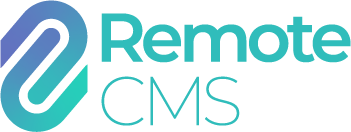Parking
Remote CMS devices can interface with a variety of car park sensors and counters, and the "Parking" module provides a user interface for interacting with an installed parking system.
Car park counters come in two main types:
Parking data is constantly being read into the Remote CMS system, with the most recent 10 counter readings being stored.
The most recent parking data is can be found in the "Subscriptions" tab on the "System overview" page:
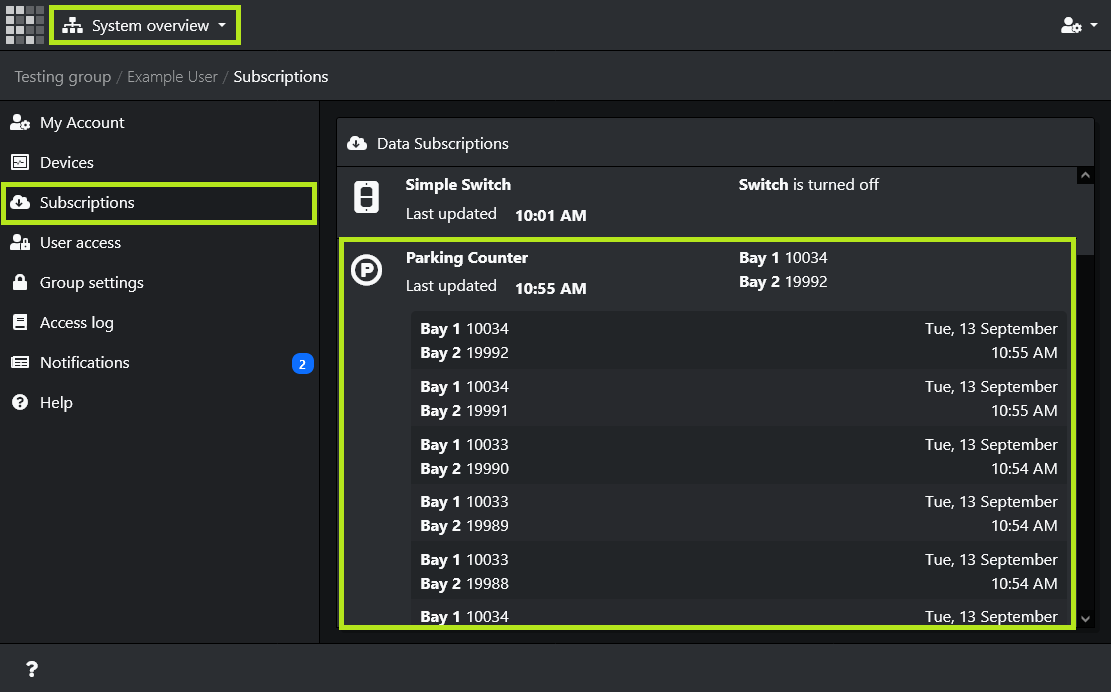
This can also be found in the "Subscribed Data" panel in the device status modal:

To configure, adjust or override a parking counter navigate to the "Parking" page from the top menu bar:
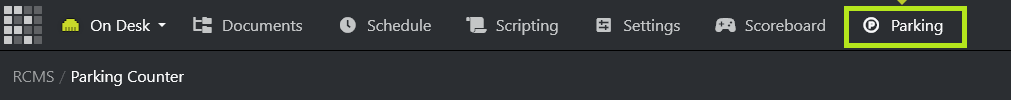
On the parking page, each configurable counter can be selected from the sidebar panel. Configuration options for the selected counter are shown in the main workspace.

- The count value for each counter are shown highlighted against each counter in the sidebar.
- The timestamp for the latest update for the selected counter is shown here.
- The current count is shown here - for polling mode configurations, this count can be adjusted in increments of +5 or -5 by clicking the respective buttons, or in increments of +50 or -50 by holding the "shift" key on the keyboard and clicking the respective buttons.
- A polling mode counter can be configured to "auto-reset". If enabled, this will reset the counter at the configured time to the configured value. This can help compensate for inaccurate sensor readings over time - for example, if the car park is guaranteed to be empty at 1am, the counter can be reset to the total number of parking bays at 1am.
- If enabled, the counter will auto-reset at this time.
- If enabled, the counter will auto-reset to this value.