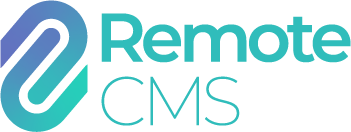Access log
The access log is a record of actions taken by the users in your group.

- The access log records the time of an action, the user responsible, which device (if applicable) was modified, and a message relating to the action.
-
To filter the access log to specific users, select a user or "All users" from this dropdown list:

- To sort the access from oldest first or newest first, select from this dropdown list.
- Click this button to scroll to the top of the access log.
- Click this button to scroll to the bottom of the access log.
- To filter the access log for specific text or actions, select from this dropdown box.
- Click this to clear the access log filter.
- Click to download the filtered and ordered access log as a text file.