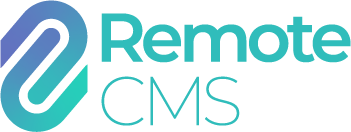Documents
Devices with a connected display (i.e. digital sign or LCD screen) can have a number of document types enabled. A document is formatted content that will appear on the display when activated or played.
Multiple types of document are available based on the display hardware, capability and features subscribed. Each document type has its own specialised editor to perform the functions and programming required, see Document editors.
Document Registry
Any number of documents can be registered to appear concurrently (e.g., a document may be scheduled to appear all day on a Wednesday, and another document may be scheduled to appear between 10am and 2pm every Wednesday). This is called the "Document Registry".
By default, when multiple documents are registered to appear at a specific time, the display will cycle through each document once before looping back to display the first.
This behaviour can be overridden by taking into account a document's context and its priority.
Document Context
The document context is a way to keep track of why a document has been registered to appear. There are five possible contexts:
Manual Activation
Scheduled Activation
Scripted Activation
Application Activation
Emergency Activation
Document Priority
The document priority determines which documents will appear if there are multiple documents registered at the same time. If the priority of all documents registered is the same, all documents will be displayed. If there are documents with higher priority, only the higher priority document(s) will appear.