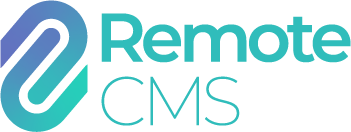System overview
The "System overview" page contains information, diagnostics, settings and notifications for your group and users and devices within your group, depending on your level of access.
The "System overview" page can be accessed from the top left context menu:


- The toolbar indicates the name of your group account, in this example "Testing Group"
-
The following tabs can be accessed from the sidebar, including:
-
My Account
This tab contains settings for your user account, and customising your Remote CMS experience. For further information, refer to Account settings for further information.
-
Devices
This tab displays the current status for devices within your group. For further information, see Devices for further information.
-
User access
This tab allows a group manager to create and modify delegated user accounts. For further information, see User access for further information.
-
Group settings
This tab allows a group manager to specify settings that apply to all users in the group. For further information, see Group settings for further information.
-
Access log
This tab displays a searchable history of changes made to documents, device settings, schedules etc. See Access log for further information.
-
Notifications
This tab shows notifications for your account, for your group, and for devices you have access to. See Notifications for further information.
-
Help
This tab includes links and contact information for Remote CMS subscription options, as well as accounts and service requests. See Help for further information.
-
My Account