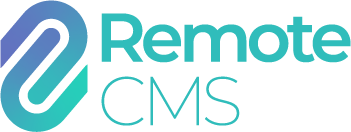Devices
All devices in your group that you have access to are listed on this page. The connection status (including signal strength, if available) is indicated with an icon (red means the device is disconnected).
A short text description indicating what the device is currently displaying is also available.

-
Select how the devices should be displayed:
-
List view

-
Grid view

-
Table view

-
List view
-
To navigate to a module for a device, right-click (on desktop) or long-tap (on mobile) the device to open the context menu:

-
To show a detailed overview of the device's status and monitoring information, left-click or tap the device to open the device status modal.