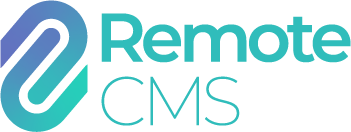Notifications
This page shows notifications ofr the signed in user, the group, and devices that the user has access to. Notifications will expire after a period, usually seven days dpeending on the type of notification. When an enabled device alert is raised or resolved, a notification will appear here.
Notifications may be dismissable, and will appear with a × icon. Restricted and frame users cannot dismiss notifications, and important notifications are not dismssiable.

- Click to dismiss all dismissable notifications.
- Click to dismiss a specific notification
- A Notification consists of a heading, and a descriptive message. Alerts may be messages from Remote CMS to indicate changes to the service, device alerts, or informational alerts related to your user account. To see the date and time the notification appeared, hover your mouse over the notification area on a desktop.
- The number of current notifications is displayed in the sidebar.