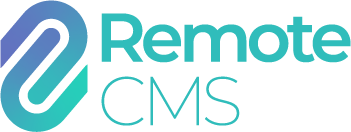Password recovery
To reset your account password, you will need to know your user name, and your account email address.
First navigate to the "sign in" page, and click the "Forgot your password" link:


Enter your user name, and email address, then click "Send password reset email".
If your details are correct, a unique code will be sent to this email address:

Enter your user name, then copy the code from the email, and paste it into the "Password reset code" text box:

Finally, click "Sign in". If the code has been entered correctly, a temporary password will be generated and sent to your email address. The following message will appear at the top of the page:


The "current" password is the temporary password that was emailed to you.